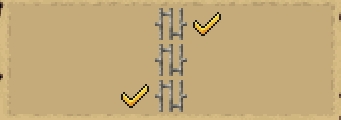FunAlways-gpuser (talk | contribs) (trading is fixed, yay) |
(Added to the trivia section that crate cosmetics are unable to be traded, but they can be scrapped to a new item. (I’m currently unable to link the terms “Cosmetic Items” and “Loot Crates” to their respective wiki pages, i will attempt to link it in 4 days once i have access to a computer.)) Tag: Visual edit |
||
| (28 intermediate revisions by 17 users not shown) | |||
| Line 1: | Line 1: | ||
| − | '''Trading''' is a safer way to trade items instead of dropping them on the ground. Simply type /trade [ |
+ | [[File:Updated.Trading.Window.jpg|right|An example of a trading window. The yellow check mark indicates that both traders have agreed to continue the trade, however it is not finished yet.]]'''Trading''' is a feature added to Wynncraft that allows players to trade certain items between one another. This method is a safer way to trade items instead of dropping them on the ground, a method that many people choose to do. Simply type /trade [player name] or shift + right-click to trade. Then the player will have to place the item they want to trade with each other in their own 'area'. To continue the trade click the check on your side of the box. Once both players continue, the player has to click confirm to trade successfully. |
| ⚫ | |||
| − | |||
| + | * Always use the Trading window to trade. Never drop items on the ground to trade as it is very easy for scammers to simply get your item without paying and run away. |
||
| ⚫ | |||
| + | * The trade will only continue if both players press the red check, then the yellow check, then the green check. This is a safety measure for players who might accidentally press "Confirm" without being ready. |
||
| − | *When WynnCraft was updated to version 1.7.2, trading was disabled for 11 days. IF the player attempt to trade, an error message is displayed instead: |
||
| + | * Always check which side of the trade window is yours. It depends on which player requested the trade and which player accepted it. |
||
| − | <pre>Due to new dynamics in 1.7, trades are currently disabled.</pre> |
||
| + | * You cannot trade [[:Category:Untradable Items|Untradable]] and [[:Category:Quest Items|Quest Items]], Cosmetic Items from Loot Crates are also unable to be traded, however they can be scrapped to make a higher tier item from 5 lower tier items. |
||
| − | [[Category:Core Mechanics]] |
+ | [[Category:Core Mechanics]][[Category:User Guides]] |
Revision as of 20:22, 28 December 2021
Trading is a feature added to Wynncraft that allows players to trade certain items between one another. This method is a safer way to trade items instead of dropping them on the ground, a method that many people choose to do. Simply type /trade [player name] or shift + right-click to trade. Then the player will have to place the item they want to trade with each other in their own 'area'. To continue the trade click the check on your side of the box. Once both players continue, the player has to click confirm to trade successfully.
Trivia
- Always use the Trading window to trade. Never drop items on the ground to trade as it is very easy for scammers to simply get your item without paying and run away.
- The trade will only continue if both players press the red check, then the yellow check, then the green check. This is a safety measure for players who might accidentally press "Confirm" without being ready.
- Always check which side of the trade window is yours. It depends on which player requested the trade and which player accepted it.
- You cannot trade Untradable and Quest Items, Cosmetic Items from Loot Crates are also unable to be traded, however they can be scrapped to make a higher tier item from 5 lower tier items.